Download Error
Issue 1: Always in Waiting State
This issue has been completely fixed in version 1.20.1. If your manager version is outdated, please update to the latest version of GMM as soon as possible: Update
If you are already on the latest version and still encounter this issue, first check if you have any other downloaders installed. There is known conflict with Motrix, which needs to be closed to use the built-in download of GMM.
Also, if you have a firewall enabled, remember to allow network access.
Issue 2: Write File Failure
It might be stuck. Click Download -> Open Folder, delete all files in this directory, then press Ctrl+R in the manager to download again. 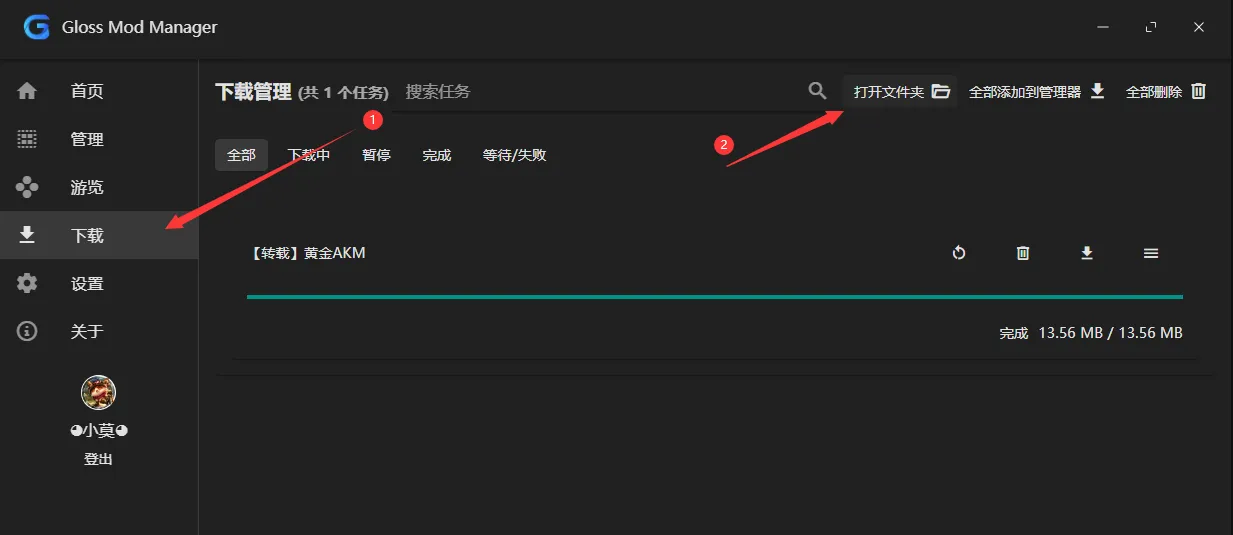
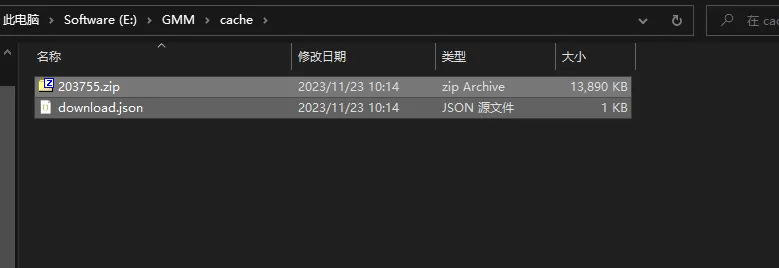
Issue 3: Storage Directory Contains Chinese Characters
Although the manager is compatible with Chinese, there are sometimes issues with Chinese compatibility. You can try changing the storage location to an English path in Settings -> Storage Location.

