Configuring Game Selection Method
In version 1.25.0, I added a new setting option: "Select Game by Directory".
This option is off by default. In the default state, when selecting a game, it will require you to choose the game's executable program.
However, some games are special, such as those downloaded from Xbox (Windows Store), which are locked with permissions, and the manager does not have permission to open the game's executable program. In such cases, you need to turn on the "Select Game by Directory" option.
Then, select the game by choosing its directory.
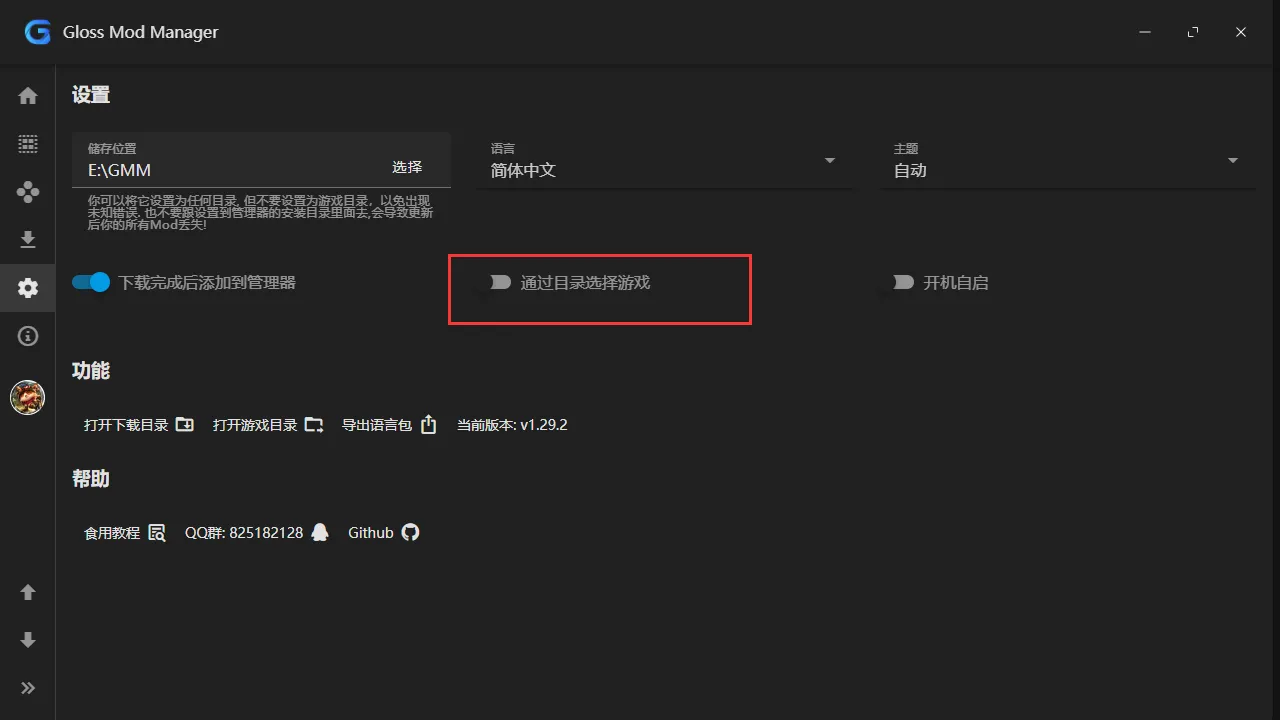
Cannot Find the Game's EXE Program
If your version is lower than 1.25.0, you may not see the option mentioned above. Generally, I would recommend upgrading to the latest version.
But if you don't want to, continue reading:
If you have purchased a legitimate game on Steam, when selecting a game, it will automatically locate the game's installation directory, and you only need to click "Select Folder" directly, without any other operations. 
If you have purchased or downloaded the game from other platforms (not Steam), you need to manually find your game's root directory, and then click "Select Folder" to complete the game management.
You only need to locate the directory. It's not about selecting the game's exe program.
