Baldur's Gate 3 Mod Installation Guide
Preliminary Work
- Download and install Gloss Mod Manager
- Download the prerequisite package Baldur's Gate 3 Mod Prerequisite Package
Select Game
After installing Gloss Mod Manager, start the program, then find Baldur's Gate, select the game executable: 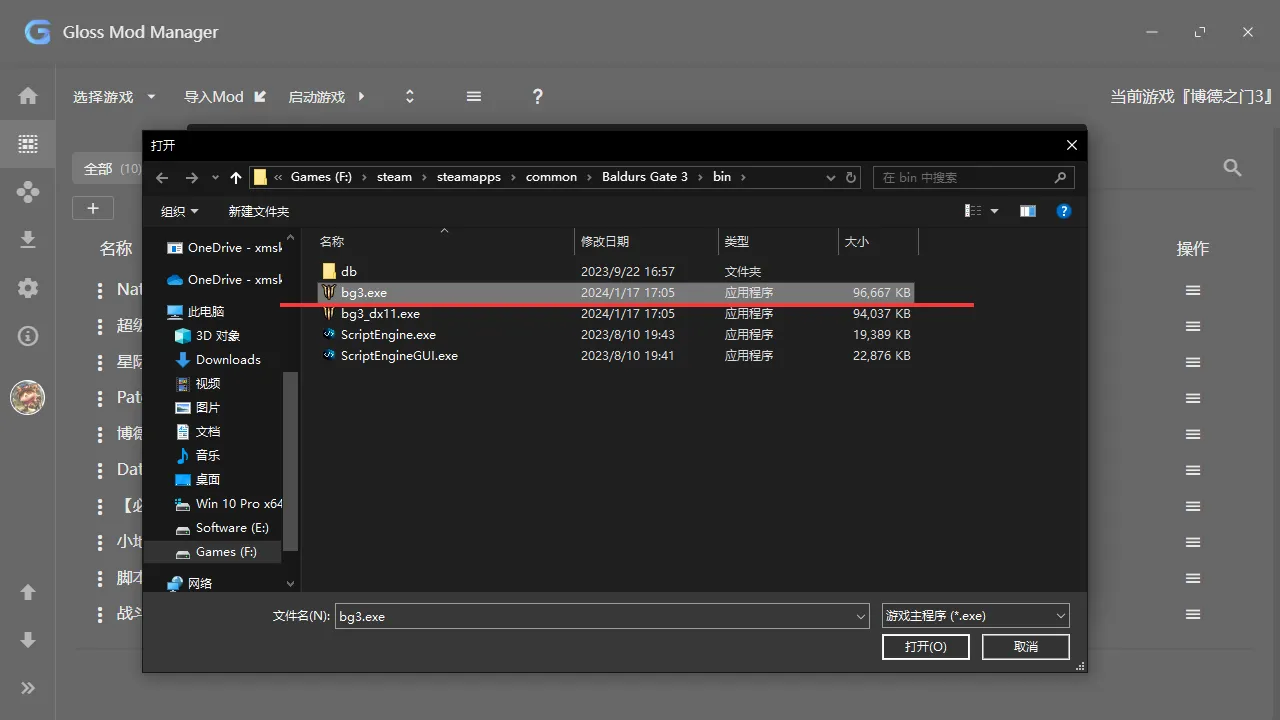
Install Prerequisite
Double-click to run "Baldur's Gate 3 Mod Prerequisite Package.gmm" and select all to import: 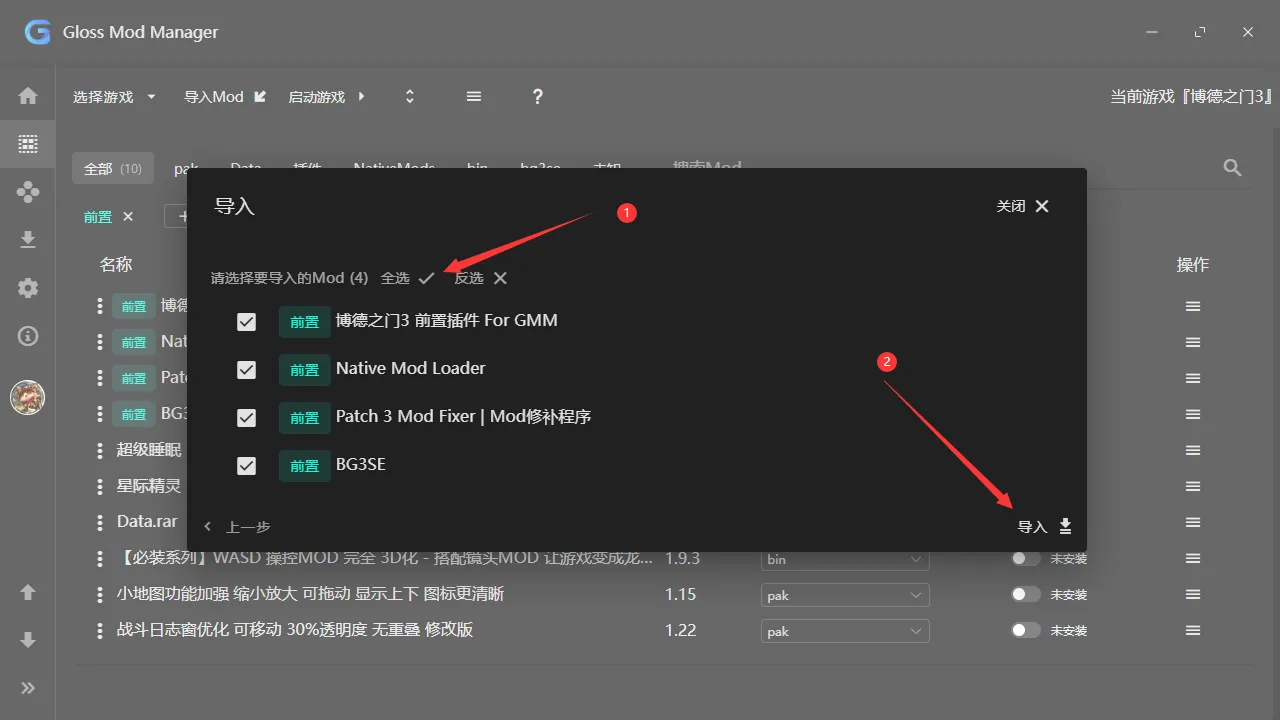
Install Mod
You can download any Mod you want from anywhere, below are websites for downloading Cyberpunk 2077 Mod:
- 3DM Mods: https://mod.3dmgame.com/baldursgate3
- Nexus Mods: https://www.nexusmods.com/baldursgate3/mods/
Then add the downloaded compressed package to the manager for automatic installation and uninstallation.
If the Mod is Invalid?
- Check if all prerequisite mods are installed, the prerequisite package can solve 80% of the prerequisite mods, but some mods require additional prerequisites, you need to manually check what prerequisites it needs, then drag the prerequisites directly into GMM.
- Look at the mod introduction to understand how to use it, such as spells, where to learn, clothing, where to get, code cracking, these need you to find yourself.
- If the mod is invalid, it may be too old and no one maintains it, or it has become invalid with the game's update, in this case, you can contact the author to update it, of course, you can also try to fix it yourself.
