Monster Hunter World Mod Installation Guide
Preliminary Work
- Download and install Gloss Mod Manager
- Download and install Stracker's Loader, Performance Enhancer, and Plugin Extender
Selecting the Game
After installing Gloss Mod Manager, start the program, then find "Monster Hunter World", select the game's executable: 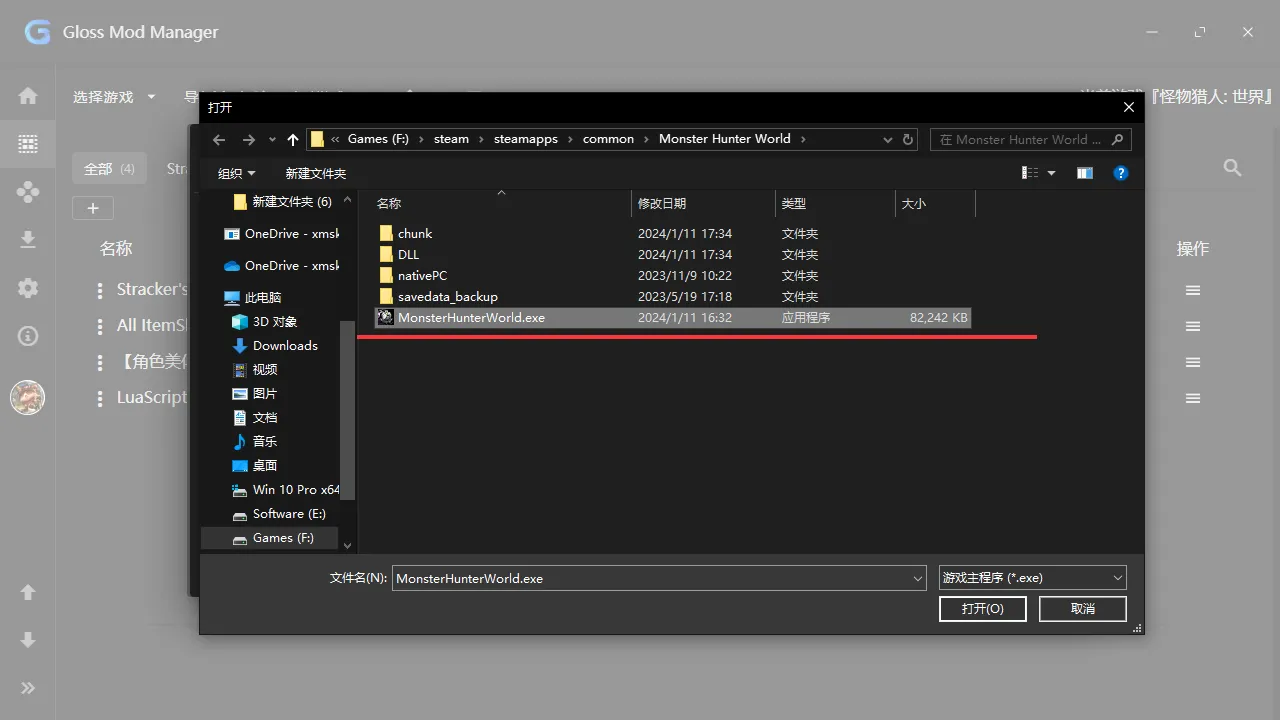
Pre-installation
The pre-installation for Monster Hunter World consists of two parts: "Stracker's Loader" and "Performance Enhancer and Plugin Extender". For convenience, here is a combined version: https://mod.3dmgame.com/mod/197740
Click One-Click Install on the above link: 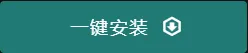
Then select Open Gloss Mod Manager in the pop-up window: 
Then in GMM, it should automatically download for you. 
Then enable it in the manager.
Installing Mods
You can download any mods you want from anywhere. Here are a few websites for downloading Monster Hunter World mods:
- 3DM Mods: https://mod.3dmgame.com/MHW
- Nexus Mods: https://www.nexusmods.com/monsterhunterworld/mods/
Other Issues
Monster Hunter World mods generally don't have many issues, and you can use them right after installation. As for where to find outfits, weapons, etc., you'll need to look at the author's description of what they modified, and then you can craft them in the game yourself.
